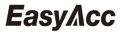Does Samsung Galaxy S10 have IR blaster
February 22, 2021
How many times can a 20000mAh power bank fully charge your phone?
February 22, 2021
Can iPhone 11/ 11 Pro/ 11 Pro Max take pictures underwater
February 22, 2021
When surfing the Internet we may come across some complaints about beeping Samsung phone and many of us may agree that a beeping phone is rather annoying. In this article the editor listed 4 common reasons for the beeping and gave solutions accordingly.

1. App Notice
Your Samsung may keep beeping because there is an app informing you of new messages. Sometimes we turn off the visual notifications of some apps offer keeping the task bar tidy. Consequently, we can just hear the sound of notice when data works.So if your Samsung beeps, why not just operate the apps one by one to check out whether there is any sending out audio alerts?

2. Enabled NFC
Another possible reason for the beeping is that NFC is enabled on your Samsung phone. The NFC (Near Field Communication) is the feature of a phone that enables it to scan things, and a range of Samsung devices like Samsung Note 3 and Galaxy S 5 and so on have access to this technology.When the phone is in contact with your credit card, for instance, it tries constantly to scan the credit card and thus keeps beeping.To solve the beeping problem in this case, you just have to go to “Setting” and switch the NFC to “Off”.

3. Deleted File
Just like computers, smartphones need the support of specific files to operate normally. Sometimes, however, people delete those necessary files by mistake and thus cause the disorder of the system. So it’s suggested that you should make sure what you’re going to delete it unnecessary. Using the file manager that comes with the system would be a good choice when clearing memory for your Samsung phone. Moreover, once mis-deletion happens, factory reset may be of help.

4. Defective Device
In other cases you may find all the ways you’ve tried do not effectively save your Samsung phone from beeping—-rebooting, deleting apps, turning off NFC and even more. If so, your Samsung phone may be defective, and personal effort is not likely to get the beeping problem solved. So turn to the dealer for help or ask for exchanging it.

Above are four common causes for the beeping of your Samsung phone and solutions for each. There are still other sayings like overheating or low battery causes beeping, which remain to be proved. If it’s due to low battery issue, a proper power bank would keep you away from the annoying beeping.
1.Anker USB-C Portable Charger, 18W PowerCore Slim 10000 PD
Price:$29.99
Previous
Does iPhone 12 series have micro SD card slot?
Next
Can iPhone 11/ 11 Pro/ 11 Pro Max take pictures underwater